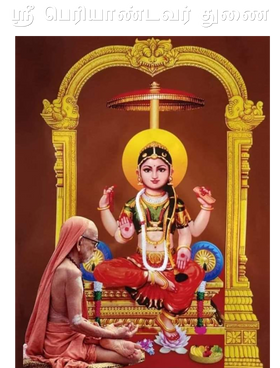Install Vishalam App
As part of our Mobile First initiative, we have enabled our PWA App which you can install on your Android / iOs
What is PWA app?
PWA is also an App, but this is available in your browser itself for installations, instead of Google Play / Apple Store. A user does not need to go through additional installation steps like giving 'permissions' before using a PWA. Customers can easily search for information, buy products without having to install. Vishalam PWA are built with technologies and features that run well on all web browsers, be it Google Chrome, Safari currently. PWAs exist in the cloud and outside of the app store, which means you don't need to install a PWA. Instead, you just 'save' the app. Just like a regular app, PWAs can be opened in full-screen mode. You will not find any difference.
Why should you install our PWA app?
- No lengthy download and install process
- Huge savings on device storage
- No need to searching the app on the app stores
How to Install PWA app?
Android Phone
- Instead of going to Google Play Store, "Open" www.vishalam.com from your Mobile Chrome Browser, and you will see a banner in the bottom of the screen
- If you don't see the banner, tap the menu button (the three stacked dots in the top right corner)
- Tap the "Add Vishalam to Home Screen" banner or the "Install App" option from the menu
- Wait for a couple of seconds, and you will see a confirmation popup
- You will find Vishalam App along with other Apps that you have installed from Google Play.
Apple Phone iOS
- Instead of using the App Store, go to the www.vishalam.com in Safari on iOS and tap the “share” button. and
- Then click the “Add To Home Screen” option. A popup will ask you to confirm, so just click “Add”.
- At your home screen, and you’ll see a new icon.
How to use Vishalam App?
- Tapping the Vishalam App icon, you’ll see that your PWA opens up in a “frameless” window just like any other App.
- "Login" into the account, and if you do not have an account, open an Account first.
- You can see all orders placed in your account, and you can manage all addresses.
- In case you close the app, and when you open you see yourself logged out, just click the cart button (red), and check again - you will be auto-logged in.
Any questions/queries, please feel free to contact us on our WhatsApp Support +91-9123590196 or write to customer@vishalam.com